Steering wheel audio mods 2010 Wheel on 2005-2009
#41
Legacy TMS Member

akdoggie
The ground wire from the original 5 pin was attached to the green wire. The second ground is from the new harness attached to black wire. So I attached both to the ground screw. They both end up as a ground. Should I remove the one from the original 5 pin ?
I did not get a chance to check out the wiring, I know that I had checked the wiring end to end. I tried to run the ohm meter with the switch connected and was not giving me any resistance on any of the pairs. LOL could be my fluke meter.
AL
The ground wire from the original 5 pin was attached to the green wire. The second ground is from the new harness attached to black wire. So I attached both to the ground screw. They both end up as a ground. Should I remove the one from the original 5 pin ?
I did not get a chance to check out the wiring, I know that I had checked the wiring end to end. I tried to run the ohm meter with the switch connected and was not giving me any resistance on any of the pairs. LOL could be my fluke meter.
AL
#42
Legacy TMS Member


Thread Starter
Al, what is the production date on your car? I just noticed it is an 09. I was sure it was an 08. What was the original head number you pulled out. I'd like to look at something before I disappear for 3 weeks. Thanks.
Last edited by akdoggie; 4/18/14 at 09:36 PM.
#43
Legacy TMS Member

Akdoggie My 2009 was product release 8/20/08. I purchased the radio new from an audio dealer in NY. The radio number starts at 8R3T 18K931 FA. I am not at home so I don't have access to my info. I won't be returning home until Monday.
Last edited by data174; 4/19/14 at 07:34 AM.
#44
Legacy TMS Member

Akdoggie
Would you have access to asbuilt acm setting for a 2009 with navigation and sync. I have a ids/vcm available to me. I cleared my error message by installing the appropriate acm code of a 2009 mustang with a navigation radio.
Thanks,Al
Would you have access to asbuilt acm setting for a 2009 with navigation and sync. I have a ids/vcm available to me. I cleared my error message by installing the appropriate acm code of a 2009 mustang with a navigation radio.
Thanks,Al
#45
Legacy TMS Member

Akdoggie I have that information at home. The radio head was a shaker 500. That radio head also had chrome radio button,also had Sirius installed and aux capability,and cd6. Al. I think it's 8R3T18C815??
Last edited by data174; 4/19/14 at 10:20 AM.
#46
Legacy TMS Member

VGMstudio
You can check you radio program by holding button 3&6 until it starts the speaker test and diagnostics. Check and see if SW &SW1 are enabled, if they are then you are good to go. I think that it will be on second page of information.
You can check you radio program by holding button 3&6 until it starts the speaker test and diagnostics. Check and see if SW &SW1 are enabled, if they are then you are good to go. I think that it will be on second page of information.
#47
Tms Mustang Member ------ The Customizer!


Here you go Al
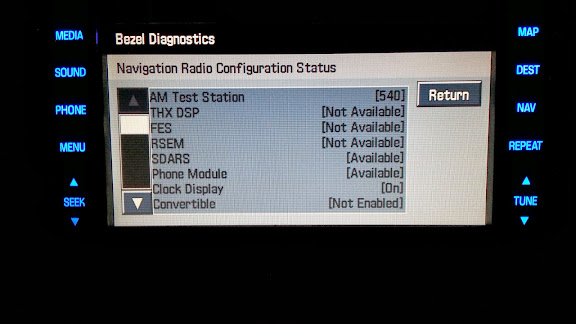





My nav unit needs to be programed. I dont even have the sub woofer turned on
On a side note. Something isn't right with the audio controls.
The vol buttons change from am to fm along with the audio. The fast forward and rewind buttons do the same along with the music note button. I used a meter to figure out what wires they are but didn't know how to tell which is neg or pos so I tried swapping them in the back. I get the same responce. What am I doing wrong? I plugged these in the 18 & 19 slots since they are for the audio controls.
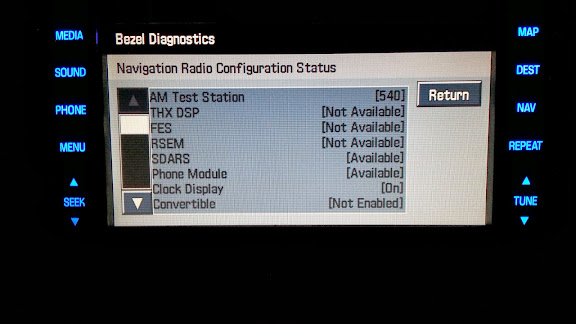





My nav unit needs to be programed. I dont even have the sub woofer turned on

On a side note. Something isn't right with the audio controls.
The vol buttons change from am to fm along with the audio. The fast forward and rewind buttons do the same along with the music note button. I used a meter to figure out what wires they are but didn't know how to tell which is neg or pos so I tried swapping them in the back. I get the same responce. What am I doing wrong? I plugged these in the 18 & 19 slots since they are for the audio controls.
Last edited by VGMStudios; 4/19/14 at 01:39 PM.
#48
Legacy TMS Member

VGMstudio It looks like you radio is programmed for the audio buttons. Make sure that you followed the diagram with the appropriate negative and positive locations. Then,make sure also that the color wire orientation checks out the position 16,17,18,19. You are lucky, at least you're buttons are operational. You might have 18 &19 reversed. if you don't have blue tooth I don't know if 16&17 would conflict.
Last edited by data174; 4/19/14 at 01:55 PM.
#49
Legacy TMS Member

VGMstudio Here is the way I wired my harnesses. 1) Blue #16. - Negative 2) Yellow #17 + Positive 3) Purple + #18 + Positive 4) Green. - #19 - Negative Number 1&2 are used for Bluetooth Number 3&4 are used for audio volume I hope that this helps.
I did notice that only one sw program was turned on. When I get home Monday I will take photo of my settings and post them.
I did notice that only one sw program was turned on. When I get home Monday I will take photo of my settings and post them.
Last edited by data174; 4/25/14 at 09:09 PM.
#50
Legacy TMS Member


Thread Starter
DATA--you are 100% right about the wiring needing to be correct or you will get feedback to the system. That is why I said you need to make sure which is which before pinning them in.
VGM--I do see where you are to use J1 for all your wiring according to your pictures. You will have to have the system programmed for Subwoofer though. It isn't turned on. That will kill your bass side. Otherwise all is set thru J1 for your head. No 4 ^ 5 on J3 for your head. I just looked at my print outs on my 8G1T-EA head, and I have both turned on.
VGM, I would check my grounds. Something is causing a power feedback, and the grounds could surely cause this. Double check your grounds and power leads. Some little piece of your wiring seems to be touching or messed up it sounds like. Maybe some power terminal is touching somewhere it isn't suppose to, which is causing a feedback? Are you using the SW6716 switch on the right side of the strg wheel? If not, that could be the problem.
VGM--I do see where you are to use J1 for all your wiring according to your pictures. You will have to have the system programmed for Subwoofer though. It isn't turned on. That will kill your bass side. Otherwise all is set thru J1 for your head. No 4 ^ 5 on J3 for your head. I just looked at my print outs on my 8G1T-EA head, and I have both turned on.
VGM, I would check my grounds. Something is causing a power feedback, and the grounds could surely cause this. Double check your grounds and power leads. Some little piece of your wiring seems to be touching or messed up it sounds like. Maybe some power terminal is touching somewhere it isn't suppose to, which is causing a feedback? Are you using the SW6716 switch on the right side of the strg wheel? If not, that could be the problem.
Last edited by akdoggie; 4/19/14 at 07:23 PM.
#52
Legacy TMS Member


Thread Starter
Here is my radio screens. This came out of an 08-09 Mercury Sable and was a well optioned car. It had the full Limited package interior. The guy I bought it from (off eBay of all places), put it in a weird location and had a strange search parameter, so it was hard for people to find. He send me some pictures of the car, and interior.
He did not have factory SYNC but did have dealer installed SYNC. Exactly what I did with the 14D212 Ford kit. It works thru the system module, not the ACM, so the microphone is separated and does not require a rearview mirror with the SYNC microphone. Lucky, as I have a Homelink garage door/Autodim/compass/temp mirror installed. That should clear up any questions on the "phone module" not being enabled. It is, it's just enabled thru the kit and module. lol
When I made the buy, he also sent me 6 inches of wire on the plugs so I had a bunch to pick and choose from. Great seller. Not so good on the placement of his ad though. lol
I have everything working, and still have the DTC, lost signal, because of the garage I keep it in. When it goes outside, I can clear it and it is fine. No reason, just doing so to check my work. I still have the U2473 because I haven't worked on her in a week or so. I have to still put in the puddle lamps this Monday, (waiting for 1), and will hook up the wire for the VSS to get rid of the DTC. I know it isn't needed, but I don't like doing things half assed. This coming from a guy who still has the Mercury logo showing, and knows how to switch it to Ford. Go figure, eh?
Later guys. Three weeks. TTFN.
He did not have factory SYNC but did have dealer installed SYNC. Exactly what I did with the 14D212 Ford kit. It works thru the system module, not the ACM, so the microphone is separated and does not require a rearview mirror with the SYNC microphone. Lucky, as I have a Homelink garage door/Autodim/compass/temp mirror installed. That should clear up any questions on the "phone module" not being enabled. It is, it's just enabled thru the kit and module. lol
When I made the buy, he also sent me 6 inches of wire on the plugs so I had a bunch to pick and choose from. Great seller. Not so good on the placement of his ad though. lol
I have everything working, and still have the DTC, lost signal, because of the garage I keep it in. When it goes outside, I can clear it and it is fine. No reason, just doing so to check my work. I still have the U2473 because I haven't worked on her in a week or so. I have to still put in the puddle lamps this Monday, (waiting for 1), and will hook up the wire for the VSS to get rid of the DTC. I know it isn't needed, but I don't like doing things half assed. This coming from a guy who still has the Mercury logo showing, and knows how to switch it to Ford. Go figure, eh?
Later guys. Three weeks. TTFN.
Last edited by akdoggie; 4/19/14 at 07:28 PM.
#53
Tms Mustang Member ------ The Customizer!


How do u use a multimeter to figuer out pos and neg for wires that do not get power?
I am currently using the wrong switch cause the proper one is in the mail. I hope that is the issue.
I know for a fsct that my green and purple wires are for vol control.
I tried swapping them both ways and they do the same thing.
I cant think of anything that is touching ground but ill take a look.
Thanks for the feedback. I still need to install the sync system.
I am currently using the wrong switch cause the proper one is in the mail. I hope that is the issue.
I know for a fsct that my green and purple wires are for vol control.
I tried swapping them both ways and they do the same thing.
I cant think of anything that is touching ground but ill take a look.
Thanks for the feedback. I still need to install the sync system.
#54
Legacy TMS Member


Thread Starter
How do u use a multimeter to figuer out pos and neg for wires that do not get power?
I am currently using the wrong switch cause the proper one is in the mail. I hope that is the issue.
I know for a fsct that my green and purple wires are for vol control.
I tried swapping them both ways and they do the same thing.
I cant think of anything that is touching ground but ill take a look.
Thanks for the feedback. I still need to install the sync system.
I am currently using the wrong switch cause the proper one is in the mail. I hope that is the issue.
I know for a fsct that my green and purple wires are for vol control.
I tried swapping them both ways and they do the same thing.
I cant think of anything that is touching ground but ill take a look.
Thanks for the feedback. I still need to install the sync system.
Try this. I could try and tell you, but it's better to show you. Video does wonders for me, compared to reading how.
Also, the switch is your problem. I think we had this discussion before. The switch you have goes to the 4 & 5 terminals on the J3. That is the Shaker 500 switch. It is part number SW6714 if you need a number to sell it. The Ford Part Number is AR3Z-9C888-DA. The resistance is different, so your radio head is searching for similar ohmage'd signals. It is in the middle, so I can see if throwing you for a loop. Hope this helps you out.
#55
Tms Mustang Member ------ The Customizer!


Question about sync. Why does your instructions say to install the hmi controller when the steering wheel already had those functions?
#57
Tms Mustang Member ------ The Customizer!


Humm ill have to figure that out.
Al how much was to program it from 4dtech?
Also I found this site
http://www.teamshelby.com/forums/ind...-wheel-wiring/
Go down to about post 30. Explains a little more to what we are trying to do.
Al how much was to program it from 4dtech?
Also I found this site
http://www.teamshelby.com/forums/ind...-wheel-wiring/
Go down to about post 30. Explains a little more to what we are trying to do.
#58
Legacy TMS Member

VGMstudio The total was $390. It was $150 for programming and $250 for the new sync unit. Everything is programmed. Our big problem is getting the audio control buttons to work properly. I will be back in Ocala tomorrow and will start checking my harness and switch. Hopefully I will find something stupid that I did LOL. I'm not getting any readings on my switch. I think Akdoggie is correct that you are attempting to use the wrong switch. When you receive the knew switch hopefully it will resolve your audio switch problem. As far as the programming,it looks like they need to program your subwoofer and enable voice if you have the sync installed. Keep in contact we will resolve this project. Regards
Last edited by data174; 4/20/14 at 07:59 PM.
#59
Tms Mustang Member ------ The Customizer!


Kool. Thanks for the info. I wonder if they ship (4dtech) to Canada.
I installed the sync today. It seemed to mess up the nav unit a little. I takes a very long time for some buttons on the Nav unit to start working like the phone button or the row of numbers up top.
And I still don't get why the time and date are not setable. But once the buttons start working is pretty good even without the right switch. Hope it arrives soon so I can test. Ya I know I'm using the wrong switch. I just wanted to see what it was like.
I will surely keep in touch. We will beat this. Haha!
Btw did you get a gps antenna? Which one if you did.
I installed the sync today. It seemed to mess up the nav unit a little. I takes a very long time for some buttons on the Nav unit to start working like the phone button or the row of numbers up top.
And I still don't get why the time and date are not setable. But once the buttons start working is pretty good even without the right switch. Hope it arrives soon so I can test. Ya I know I'm using the wrong switch. I just wanted to see what it was like.
I will surely keep in touch. We will beat this. Haha!
Btw did you get a gps antenna? Which one if you did.
Last edited by VGMStudios; 4/21/14 at 02:23 AM.
#60
Legacy TMS Member

VGMSTUDIO ,Good Morning
When I purchased my nav unit I purchased the oem ant. I installed the ant were the factory mounts them on a mustang,behind the cluster. When you purchased the Sync,did it come programmed or do you have to take it to ford for programming.
Regards , Al
When I purchased my nav unit I purchased the oem ant. I installed the ant were the factory mounts them on a mustang,behind the cluster. When you purchased the Sync,did it come programmed or do you have to take it to ford for programming.
Regards , Al

