Installing bluetooth system to integrate with Shaker 500
#1
Installing bluetooth system to integrate with Shaker 500
I am having trouble installing a bluetooth system that is supposed to integrate with my audio system by connecting directly to the Shaker 500 system in my 2006 mustang. I found that I had to buy a harness for it which was not a problem. The bluetooth system works really well with a friend's 2011 Camry so I didn't mind.
I've installed everything using the harness including the wires that are supposed to mute the radio so that the audio from the bluetooth connection will come through the speakers. Unfortunately the radio audio DOESN'T mute and the audio from the bluetooth system doesn't come through the speakers.
I know that the bluetooth part of it works because my phone takes voice commands from it. Just the audio part isn't coming through.
Would you guys think it may be a faulty harness? Or is there something I can do short of taking it in for a professional install? Does anyone have at least a wiring diagram of the Shaker 500 system so at least I can see if the harness is wiring the mute part of it correctly?
The bluetooth system I bought was the Got2be Wireless G2-1100. I bought the Harness from HFVT.
Any help would be greatly appreciated.
Thanks!
I've installed everything using the harness including the wires that are supposed to mute the radio so that the audio from the bluetooth connection will come through the speakers. Unfortunately the radio audio DOESN'T mute and the audio from the bluetooth system doesn't come through the speakers.
I know that the bluetooth part of it works because my phone takes voice commands from it. Just the audio part isn't coming through.
Would you guys think it may be a faulty harness? Or is there something I can do short of taking it in for a professional install? Does anyone have at least a wiring diagram of the Shaker 500 system so at least I can see if the harness is wiring the mute part of it correctly?
The bluetooth system I bought was the Got2be Wireless G2-1100. I bought the Harness from HFVT.
Any help would be greatly appreciated.
Thanks!
#5
(Thanks for the wiring diagrams, 2007CalSpec. I won't end up needing it after all, but thanks!)
The retailer told me it was compatible. It would have been nice to have them let me know, I would likely need a harness too. (Well I guess you can splice the crap out of the wires but I'm not so savvy). Still, for the price, I think it's well worth it. Personally I don't need an expensive head unit. I like the stock look.
I'm pretty satisfied with the system. I received some stellar customer service from these guys. They didn't mind walking me through it. To tell you the truth I was set and ready to return it because the darn thing wouldn't mute the radio. But finally, when I was ready to return it, the person I e-mailed about how to return the thing asked me to call him. I thought "why the heck not." The next best thing was to return it, probably pay shipping, and buy an expensive head unit that was bluetooth enabled. I called and I looked at the wiring in the car as he was on the phone with me and we found that the actual muting wire should go somewhere else. Not where the harness I bought had it plugging into. Sometimes you just have to find someone who knows what's really going on (he told me he was the head engineer).
I did end up having to cut and crimp the muting wire, which I wasn't comfortable doing, but it was easy. I guided the exposed copper (or whatever it is) into where he directed, connected the rest of it, tried to play music from my phone and the rest is history. I should have taken pictures. Sorry. It's definitely easier to visualize.
Overall the looks of it; it looks pretty sweet and looks like it came stock with the car. I'll make sure to take a picture and post on here when I get a chance.
My main reason for buying the thing was to be able to play music from my smart phone (HTC Droid Incredible). I'm through with FM Transmitters and I don't like messing with auxiliary wires. It works great! It will depend on the quality of the file on your phone, but if it's from your own CD or mp3 collection it should come out with CD quality sound in your car.
The actual phone/call quality works well too. Calls are clear enough so that you don't have to ask the person you are talking to to repeat themselves; I don't really know how else to describe that…
The audio is obviously adjustable to however soft or loud you want the other person on the other line to be. You can adjust the volume one of three ways and find your preferred volume: on your phone, on the bluetooth unit, or on your Shaker radio system.
In speaking with people through the bluetooth system they can hear me fine. I have to fish for a complaint. I expected for them to hear an echo or feedback when they themselves speak because the audio is obviously coming form the speakers IN the car. But my friends say there is no echo at all. The only complaint I found was that they could kind of hear a lot of background noise going on in the car. Keep in mind though that I have a convertible and it isn't all that sound proof. (No I haven't tried talking to anyone with the top down).
The mic comes with a windscreen you can cover it with which I haven't put on yet. (Remember, the main reason I bought it was to play music from my phone). The mic comes with a sufficiently long wire so you can place it where ever you want by snaking it through your car's insides. I just have mine on my side of the car near the hand brake. Not sure if that's where I want to leave it or if it’s the best place to have it. I haven't put the adhesive on 'cuz I'm still trying it out.
I hope that helps guys. Sorry if that was a really long reply. Let me know if you have questions.
The retailer told me it was compatible. It would have been nice to have them let me know, I would likely need a harness too. (Well I guess you can splice the crap out of the wires but I'm not so savvy). Still, for the price, I think it's well worth it. Personally I don't need an expensive head unit. I like the stock look.
I'm pretty satisfied with the system. I received some stellar customer service from these guys. They didn't mind walking me through it. To tell you the truth I was set and ready to return it because the darn thing wouldn't mute the radio. But finally, when I was ready to return it, the person I e-mailed about how to return the thing asked me to call him. I thought "why the heck not." The next best thing was to return it, probably pay shipping, and buy an expensive head unit that was bluetooth enabled. I called and I looked at the wiring in the car as he was on the phone with me and we found that the actual muting wire should go somewhere else. Not where the harness I bought had it plugging into. Sometimes you just have to find someone who knows what's really going on (he told me he was the head engineer).
I did end up having to cut and crimp the muting wire, which I wasn't comfortable doing, but it was easy. I guided the exposed copper (or whatever it is) into where he directed, connected the rest of it, tried to play music from my phone and the rest is history. I should have taken pictures. Sorry. It's definitely easier to visualize.
Overall the looks of it; it looks pretty sweet and looks like it came stock with the car. I'll make sure to take a picture and post on here when I get a chance.
My main reason for buying the thing was to be able to play music from my smart phone (HTC Droid Incredible). I'm through with FM Transmitters and I don't like messing with auxiliary wires. It works great! It will depend on the quality of the file on your phone, but if it's from your own CD or mp3 collection it should come out with CD quality sound in your car.
The actual phone/call quality works well too. Calls are clear enough so that you don't have to ask the person you are talking to to repeat themselves; I don't really know how else to describe that…
The audio is obviously adjustable to however soft or loud you want the other person on the other line to be. You can adjust the volume one of three ways and find your preferred volume: on your phone, on the bluetooth unit, or on your Shaker radio system.
In speaking with people through the bluetooth system they can hear me fine. I have to fish for a complaint. I expected for them to hear an echo or feedback when they themselves speak because the audio is obviously coming form the speakers IN the car. But my friends say there is no echo at all. The only complaint I found was that they could kind of hear a lot of background noise going on in the car. Keep in mind though that I have a convertible and it isn't all that sound proof. (No I haven't tried talking to anyone with the top down).
The mic comes with a windscreen you can cover it with which I haven't put on yet. (Remember, the main reason I bought it was to play music from my phone). The mic comes with a sufficiently long wire so you can place it where ever you want by snaking it through your car's insides. I just have mine on my side of the car near the hand brake. Not sure if that's where I want to leave it or if it’s the best place to have it. I haven't put the adhesive on 'cuz I'm still trying it out.
I hope that helps guys. Sorry if that was a really long reply. Let me know if you have questions.
#6
Mach 1 Member


Join Date: January 10, 2011
Location: Houston
Posts: 561
Likes: 0
Received 0 Likes
on
0 Posts
Not so much a question, just an affirmation really... So you can stream music via bluetooth with this adapter? That's why I want one, so if this is true then I need to get one.
#7
And I'm sure it will depend on the phone you use too. It shouldn't be a problem, but check your phone's manual or one of those tech blogs. I would advise to try it out on your bluetooth earbud of you have one but those aren't always compatible with music.
#8
Mach 1 Member


Join Date: January 10, 2011
Location: Houston
Posts: 561
Likes: 0
Received 0 Likes
on
0 Posts
Yes it does. I'm not sure how well it works with Pandora or Slacker radio, but I've tried tunein radio and the quality is not that great. I'm pretty sure it has to do with low quality streaming over 3g networks. I'll have to try out Pandora and Slacker later today and give an update.
And I'm sure it will depend on the phone you use too. It shouldn't be a problem, but check your phone's manual or one of those tech blogs. I would advise to try it out on your bluetooth earbud of you have one but those aren't always compatible with music.
And I'm sure it will depend on the phone you use too. It shouldn't be a problem, but check your phone's manual or one of those tech blogs. I would advise to try it out on your bluetooth earbud of you have one but those aren't always compatible with music.
Thanks for the information and if you could post pics that would be much appreciated.
#10
The actual bluetooth box is in the console sitting on top of the radio head unit. Of course the controls for the thing are right there where the cigarette lighter/power unit used to be. Once you remove the cigarette lighter you just sort of screw the controller part in with a plastic hex nut. You can tell I had trouble getting that dang thing out. I need to sand it down to smooth out those little bumps I made. ...and dust a little bit too (don't laugh, I took the picture on the fly).
No one should notice that it didn't come with the car...

No one should notice that it didn't come with the car...

Last edited by oscarahj; 2/9/11 at 12:51 PM.
#12
#15
Check the link on my original post that says "HFVT." That should be the one that I got: "HF-FD-AMP-2-G2b." But remember the muting wire was not wired right and I got help on where it should actually go. I'm not sure if they've remedied that yet, but don't be afraid to get help from the Got2be Wireless people. They're cool. I think the person that finally ended up helping was Tony.
I can't vouch for whether or not this is what you need to do for your car so don't hold me responsible. The best thing is to talk to the retailer but here goes:
- What he had me do was splice the end of the muting wire on the HFVT harness.
- Then insert the exposed metal into the #7 slot in the housing that looks like this:
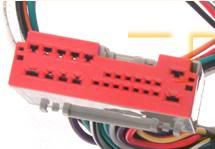
and cut the excess metal so that it is flush. (Keep in mind that this is the original housing that connected to the radio head unit. NOT part of any of the harnesses I purchased).
- This is the part where I tested it and it finally worked to mute the radio so that the audio from my phone came through the stereo system.
This is what worked for me.
I can't vouch for whether or not this is what you need to do for your car so don't hold me responsible. The best thing is to talk to the retailer but here goes:
- What he had me do was splice the end of the muting wire on the HFVT harness.
- Then insert the exposed metal into the #7 slot in the housing that looks like this:
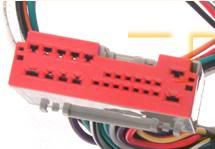
and cut the excess metal so that it is flush. (Keep in mind that this is the original housing that connected to the radio head unit. NOT part of any of the harnesses I purchased).
- This is the part where I tested it and it finally worked to mute the radio so that the audio from my phone came through the stereo system.
This is what worked for me.
#16
I just called them and talked to Kevin and he said he wasn't sure it was compatible with the Shaker 500. He was going to check and make sure and call me back today or tomorrow. I'll let you all know what he comes back with.
Terry
Terry
#17
Check the link on my original post that says "HFVT." That should be the one that I got: "HF-FD-AMP-2-G2b." But remember the muting wire was not wired right and I got help on where it should actually go. I'm not sure if they've remedied that yet, but don't be afraid to get help from the Got2be Wireless people. They're cool. I think the person that finally ended up helping was Tony.
I can't vouch for whether or not this is what you need to do for your car so don't hold me responsible. The best thing is to talk to the retailer but here goes:
- What he had me do was splice the end of the muting wire on the HFVT harness.
- Then insert the exposed metal into the #7 slot in the housing that looks like this:
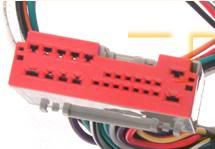
and cut the excess metal so that it is flush. (Keep in mind that this is the original housing that connected to the radio head unit. NOT part of any of the harnesses I purchased).
- This is the part where I tested it and it finally worked to mute the radio so that the audio from my phone came through the stereo system.
This is what worked for me.
I can't vouch for whether or not this is what you need to do for your car so don't hold me responsible. The best thing is to talk to the retailer but here goes:
- What he had me do was splice the end of the muting wire on the HFVT harness.
- Then insert the exposed metal into the #7 slot in the housing that looks like this:
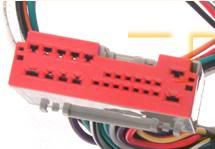
and cut the excess metal so that it is flush. (Keep in mind that this is the original housing that connected to the radio head unit. NOT part of any of the harnesses I purchased).
- This is the part where I tested it and it finally worked to mute the radio so that the audio from my phone came through the stereo system.
This is what worked for me.
Thanks
Terry
#18
I looked through e-mails and it was Tony, Director of Engineering, who I spoke with FYI.
...let me know.
#19
Bullitt Member

Join Date: September 9, 2009
Location: PA
Posts: 251
Likes: 0
Received 0 Likes
on
0 Posts
I have a question on the controller.
Can that threaded area be shaved off? Almost making it coin-like? Is the controller also wirelessly conntected to the box in the console or is it connected via wire to the control box or pull power off the power-port
One idea I had was to "hide" the control on the rear of the steering wheel.
It looks pretty good in the center Powerport though. Looks pretty OEM (which is always a goal of mine)
Can that threaded area be shaved off? Almost making it coin-like? Is the controller also wirelessly conntected to the box in the console or is it connected via wire to the control box or pull power off the power-port
One idea I had was to "hide" the control on the rear of the steering wheel.
It looks pretty good in the center Powerport though. Looks pretty OEM (which is always a goal of mine)
#20
I'm sure you can shave it down pretty far, but nothing close to a coin. It is connected by a wire that connects to the main bluetooth unit.
That's an interesting idea. But since it isn't wireless, you'd probably have to custom drill a hole where you want to put it.
That's an interesting idea. But since it isn't wireless, you'd probably have to custom drill a hole where you want to put it.




